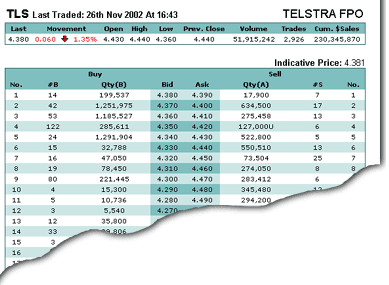
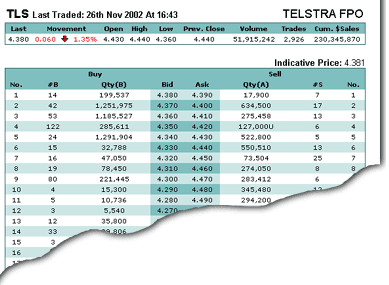
Market depth displays orders that are currently in the market. At the top level of the market depth screen
are the orders that are closest to the trading price.
When two orders match (a buy and sell order at the same price), the orders are filled,
and they disappear from the market depth, and become trades history.
The top row of the market depth screen is just like a quick quote- it details the last
trade on a certain stock, and the open, high, low, previous close and volume for the day.
The market depth table includes the number of buyers and sellers at each level of market
depth in the #B and #S columns. It also shows the number of shares for sale or wanted to
purchase in Qty (B) and Qty (S).